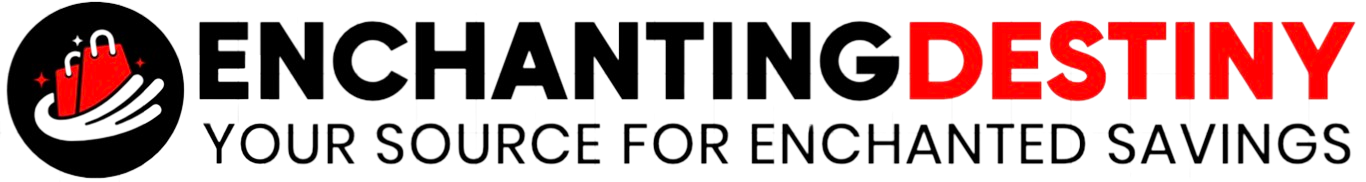On more occasions in the last few weeks than I’d like to admit, I found myself doing jumping jacks in my kitchen an hour before going to bed.
That’s not when I’d usually prefer to do any exercise, but on those nights, I looked down at my watch only to see I was so close to hitting my Move Goal, yet still far enough away that shuffling around doing my nightly routines wouldn’t get the job done. And there’s no way I’d finish the day without making the elongated blue cat on my watch face vomit up a bunch of ice cream and turn rainbow-colored. Or, in other words, close my movement ring and watch it play a celebratory animation. I guess you could say the Fitbit Ace LTE has been a great motivator.
The Fitbit Ace LTE’s approach to fitness is fun and actually motivational, and it gives parents a secure way to keep track of their kids.
- Kids don’t need a smartphone to use it
- Games are fun
- Safe location tracking and communication
- Comfortable to wear all day
- Expensive, requires a subscription
- Needs to be charged daily
- Eejie lacks depth
How the Fitbit Ace LTE works
The Fitbit Ace LTE is Google’s latest kid-focused activity tracker. It offers some smartwatch features, like location-tracking and the ability to call and text parent-approved contacts (who have downloaded the Fitbit Ace companion app). It looks a lot like the company’s adult fitness smartwatches from the Sense and Versa lines compared to the original Fitbit Ace, but more fun.
The digital clock face, for one, is trimmed with a faint ring that’s gradually overtaken by a cartoonish “Noodle” design as the wearer’s activity points rack up throughout the day. That includes the cat I mentioned, a dog, a tentacle, a robot arm and a deeply unsettling anthropomorphic hotdog that surely only kids in a certain pre-tween age range will get a kick out of. By swapping out the Ace LTE’s “Cartridge” band with one of the other styles (sold separately), you can add different Noodles and themes to the watch. There are built-in movement-based games as well, including quirky interpretations of a kart racer, golf and fishing.
Meet the eejie
Then there’s the eejie: a customizable humanoid creature that lives in the device, whose happiness is dependent on the completion of daily health goals.
I’ll be honest, I wasn’t that drawn to the eejie at first glance. When it comes to virtual companions, I’m typically more interested in weird little critters that in no way look human. But after designing my own eejie, I couldn’t help but get attached. It turns out there are a bunch of skin colors, eye shapes, hair types and mouths to choose from, so you can make your eejie as human or nonhuman as you want. Creating a character is always fun, and I could see kids getting really into crafting their virtual friends and switching up their outfits as they unlock more clothing and accessories. My eejie is a freaky-cute Nosferatu-like child with purple skin, sporting a huge pink bow.
The watch’s Daily Quests and Arcade are really the main stars, as they’re what actually entice you to move. Every day, there are four new quests to complete, which feels like a comfortable amount of tasks to be achievable without taking over a kid’s life. These include playing a game — the quests will always pick up from the last game you played — and hitting the daily Move Goal, which kids can set in the app. The other two items have less to do with activity. You might be instructed to visit Bit Valley, where the eejies live, and shown a brief tap-to-open fact to learn more about the watch’s health features. These more random tasks also sometimes included small mindfulness exercises, which is a thoughtful touch that I’m sure parents would appreciate.
Called Community Notes, these challenges asked me to do things like write down the sights and smells around me, or turn off the lights in a room that isn’t being used. The watch will sometimes show fun facts to complement your movement goals, like “walk 5,000 steps, the length of 33,333 hot dogs.” It’ll also deliver gentle reminders to complete your quests in the notification section. (Parents have the option to silence these and other notifications during designated “School time” so they don’t become a distraction).
Games on the Fitbit Ace LTE
As I would imagine will also be the case for kids, completing my game quest for the day has been easy. The games are a lot of fun, more so than I was expecting. So far, the Fitbit Ace LTE offers six: Kaiju Golf, Pollo 13, Jelly Jam, Smokey Lake, Galaxy Rangers and Otal’s Secret. And Google said that new games will periodically be added to keep things fresh. Two more — Spirit Garden and a virtual pet game, Sproutlings — are already on the way.
Games require a bit of patience on startup, though, with slow loading times and a few too many dialogue boxes to tap through before you can actually play, especially the first time. Even I was antsy trying to get through this, so I can only imagine how a kid might be squirming. But once you’re in, it’s smooth sailing. There’s a good amount of variety in the small catalog, too, with options for both relaxed and more active play.
Pollo 13, in which you play as a chicken racing through space in an inflatable tub, had me out of my seat, moving around and shouting. On the other hand, Otal’s Secret had me solving puzzles, which I did from the comfort of my couch. At first, I was unsure how such seemingly involved games would work on the watch’s small screen, but everything was well-sized and laid out nicely.
You can only play for limited amounts of time before the game will stop and prompt you to get moving in order to proceed. Only after hitting certain activity milestones will the game be unlocked again. Most of the time, this meant I’d just play in short bursts and return later after I’d naturally racked up more move points over the course of the day. But there were a few moments where I had nothing better to do, so I’d set out to hit those goals right away, taking a brisk walk in the vicinity of my house or, again, launching into some jumping jacks (I’m not very creative).
After months of using a Fitbit Charge 6 prior to this, I found that the Ace LTE was turning me into a much more active participant in my fitness. I exercise a fair amount in general, and my Charge 6 has basically become a way to passively keep track of my habits. But the visual rewards that came with achieving my goals on the Fitbit Ace LTE felt more like a gratifying pat on the back than the boring notifications on the standard trackers, so I worked to keep earning them. In addition to the silly Noodle animations, I’d be surprised here and there with the appearance of a bouncing pug piñata that I could tap to break open, revealing presents like arcade tickets to buy things for my eejie.
Fitbit also slyly uses a dash of guilt as a motivator by tying the eejie’s emotional state to the fulfillment of quests. After the first time I saw how dejected she looked when I accidentally neglected my goals for a few days, I never wanted to let her down again.
The Fitbit Ace LTE versus Tamagotchi and Digimon
All of these things make it a really great health-focused device for kids. Hell, if a software update could bring some of these features to Fitbit’s regular fitness trackers, I’d download it in a heartbeat. The Fitbit Ace LTE is essentially a fully realized version of something toymakers have dipped their toes into with wearable virtual pets like recent Tamagotchi and Digimon devices. It straps a little companion to your kid’s wrist in hopes that it’ll encourage them to get moving, and uses games to make it all go down easier.
Bandai’s Digimon Vital Bracelet — which was released in Japan in 2021 before coming to the US the following year with the Vital Hero model — took a direct approach to fitness, using metrics like daily steps and heart rate activity to influence the outcome of the monsters’ evolution paths. With a companion app, you can also participate in battles, and more monsters can be unlocked by buying and swapping in what are known as DIM cards.
The Tamagotchi Uni, the first version of which came out in 2021, expanded on the basic step-counters of earlier models to include a full-fledged walking activity. Rather than simply logging steps, initiating a Tama Walk will send your pet on a 20-minute stroll, during which it can pick up supplies that can later be used to craft special items. How fruitful these outings are depends on how much you moved in real life to fill up the red activity bar. Plus, going on Tama Walks is a good way to boost your pet’s happiness.
As a sophisticated fitness device rather than a toy, Fitbit Ace LTE is able to go so much further. Its game Jelly Jam, for example, almost exactly mirrors a movement-based dancing game found on the Tamagotchi Uni and the Japan-exclusive Tamagotchi Smart. But while the Tamagotchi version is something I stopped playing pretty quickly after the novelty wore off — it’s boring and the toy’s sensors don’t correctly log the motions half the time — Fitbit Ace LTE’s spin on an arm-tracking dance game is pretty fun, if only because it actually works as it’s meant to.
Best of all, it could come with me anywhere. I swam with it, went horseback riding and even put it through a few dance classes. It’s lightweight and never felt cumbersome in any of those situations.
Still, a part of me wishes there were more ways to get involved with the eejie’s care beyond simply dressing it up and keeping it happy, like feeding or playing with it directly. Right now, it doesn’t have much depth and mostly feels like a mascot. I wouldn’t mind seeing future eejie options that include more animal-like creatures, either. My only real gripe with the watch is its battery life. It’ll need to be charged every night, which might be tricky for kids to remember. I woke up to find it dead several times after taking it off and forgetting to pop it on the charger. And it doesn’t track sleep.
Nonetheless, the watch is also a good peace-of-mind option for parents just as much as it is a solid wellness device. The call/messaging features are as basic as they come, but they work just fine for the intended purpose — giving parents and trusted individuals an easy way to get in touch with their kids, and vice versa.
Calls with the watch sounded decent on both ends, and the location-sharing feature accurately reflected the device’s position when I checked it in the app. The Fitbit Ace app itself is easy to set up and navigate, with a simple interface that shouldn’t be hard to work with, even for someone who isn’t very tech savvy.
It’s not a full-featured smartwatch with an app library or even a way to communicate outside of the Fitbit Ace app, but its limitations are designed to keep risks to an absolute minimum. Given it’s made for kids starting at age 7, I think this is worth the trade-off. At $230 plus the $10/month Fitbit Ace Pass (which allows you to use the LTE connectivity without adding a new line to your existing phone plan), it is pricey. But it should be able to grow with a kid for at least a few years into the early double-digits without coming off as age-inappropriate. Pop off that bright green protective bumper, and it looks like any other smartwatch.
Trending Products

Cooler Master MasterBox Q300L Micro-ATX Tower with Magnetic Design Dust Filter, Transparent Acrylic Side Panel…

ASUS TUF Gaming GT301 ZAKU II Edition ATX mid-Tower Compact case with Tempered Glass Side Panel, Honeycomb Front Panel…

ASUS TUF Gaming GT501 Mid-Tower Computer Case for up to EATX Motherboards with USB 3.0 Front Panel Cases GT501/GRY/WITH…

be quiet! Pure Base 500DX Black, Mid Tower ATX case, ARGB, 3 pre-installed Pure Wings 2, BGW37, tempered glass window

ASUS ROG Strix Helios GX601 White Edition RGB Mid-Tower Computer Case for ATX/EATX Motherboards with tempered glass…